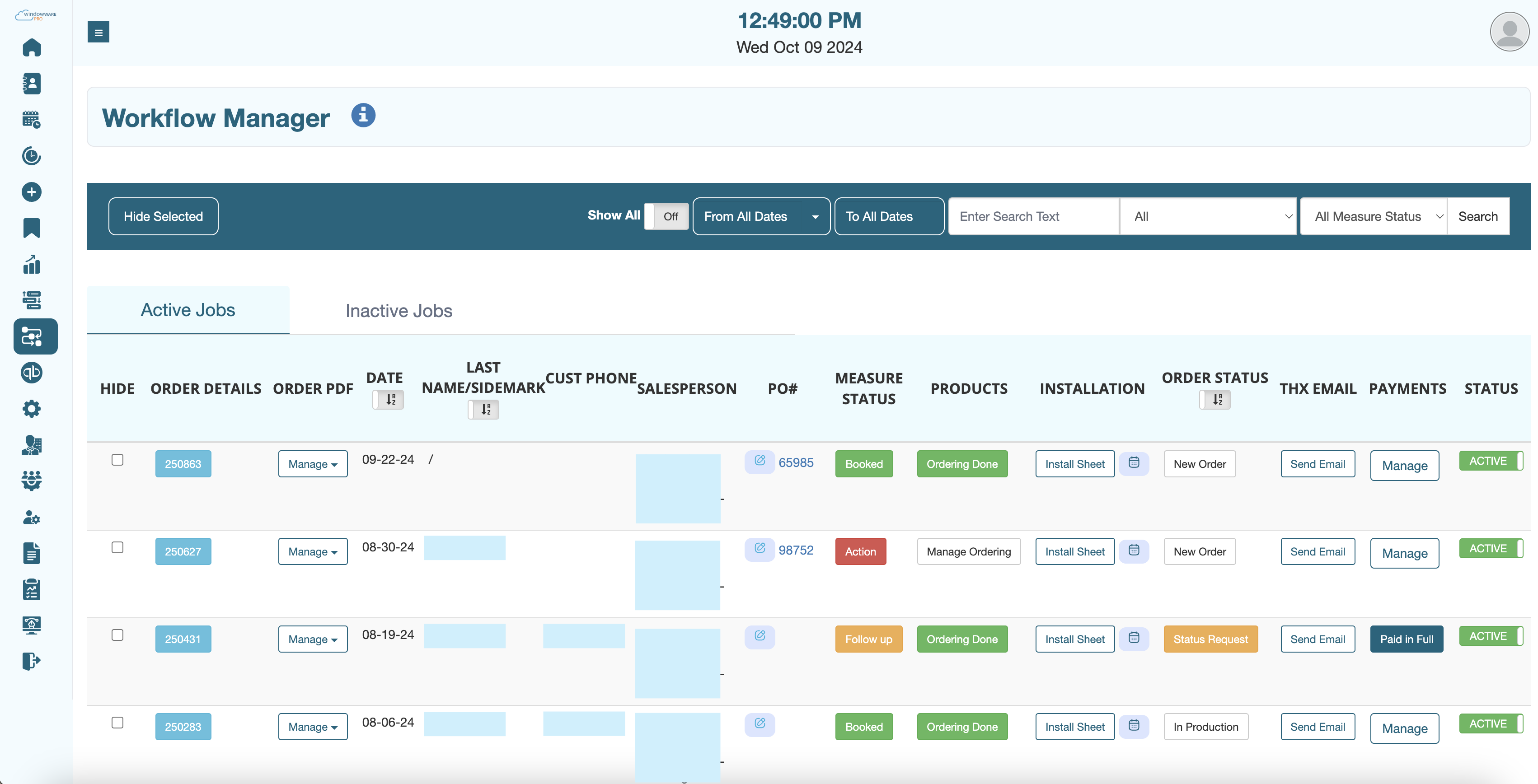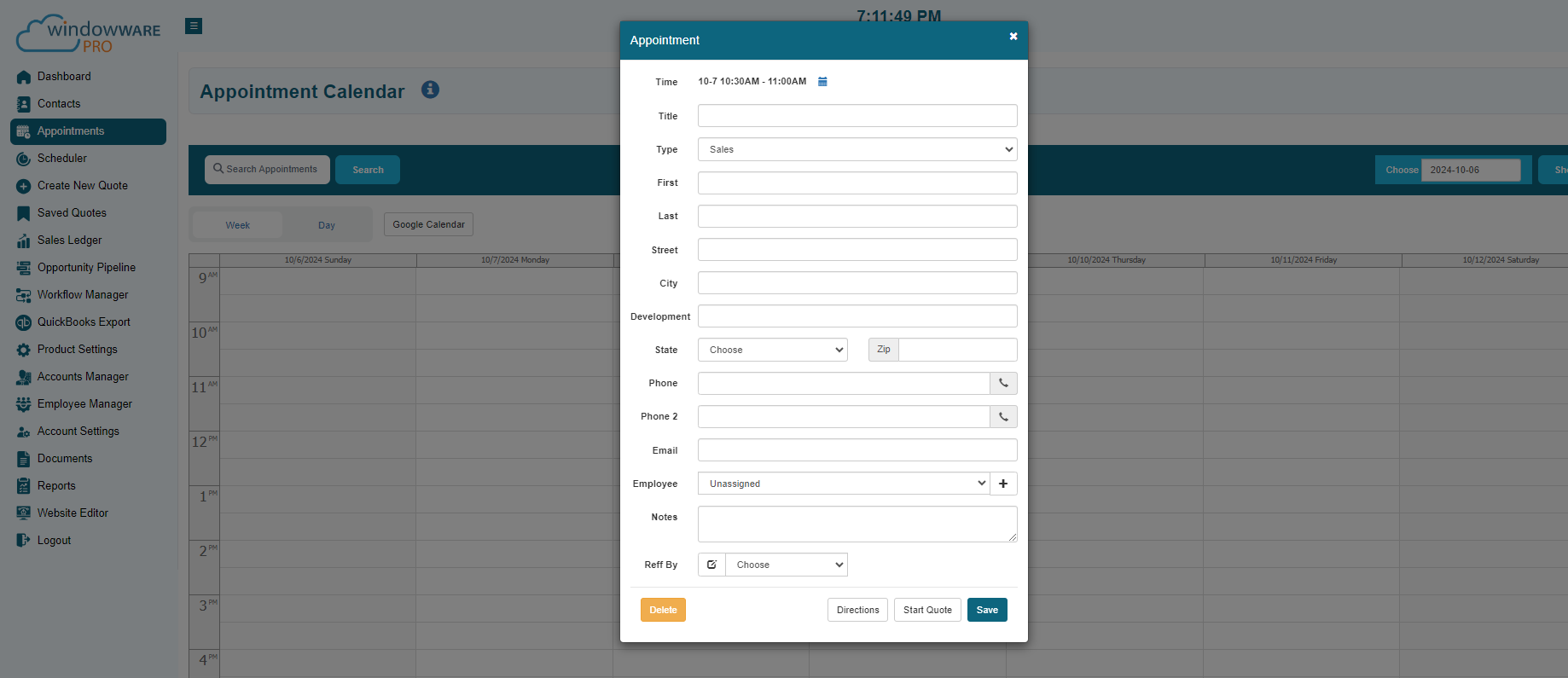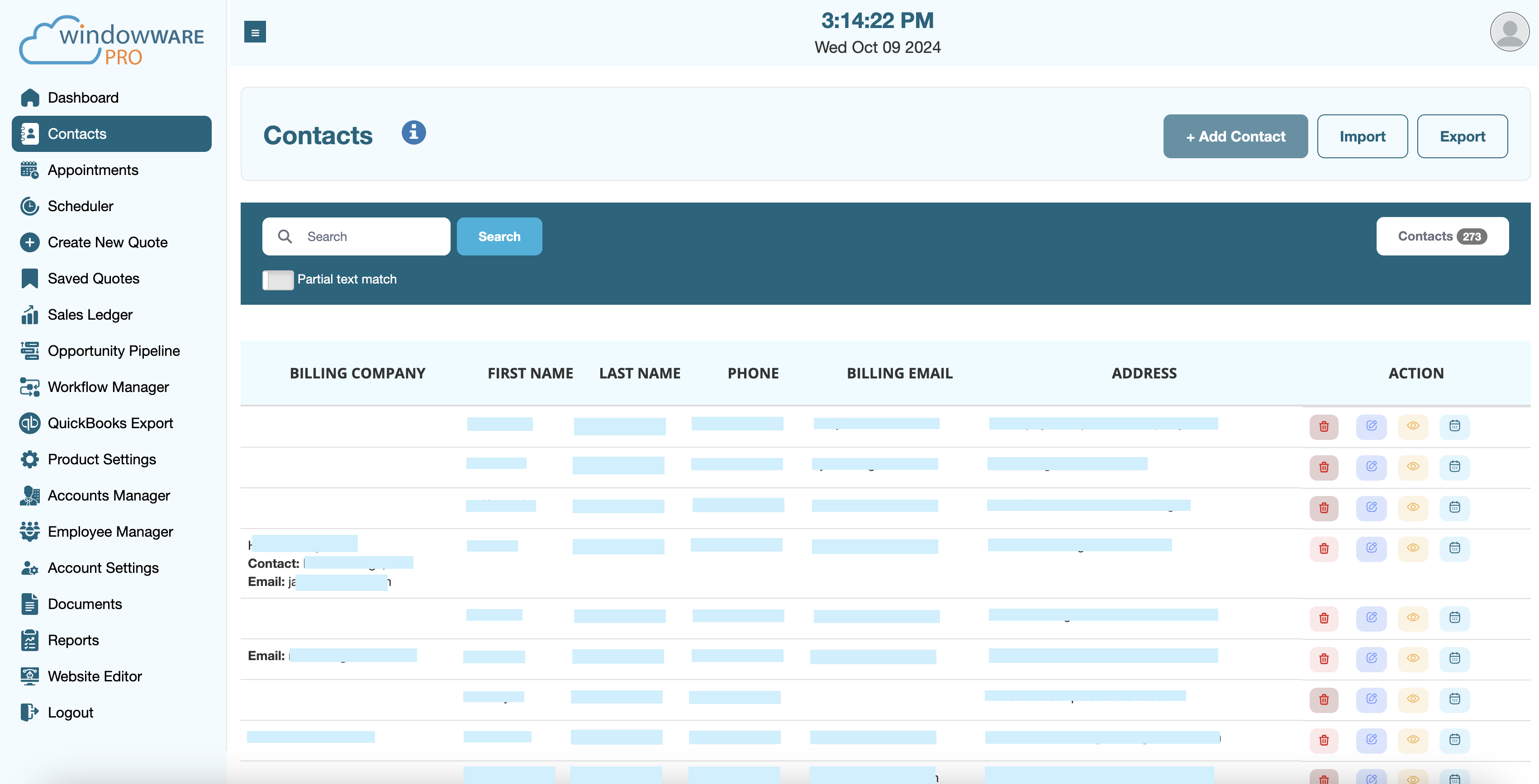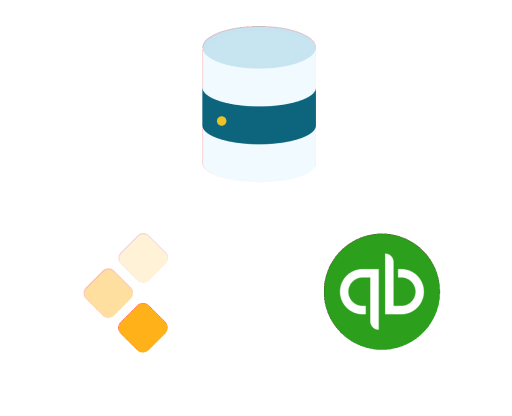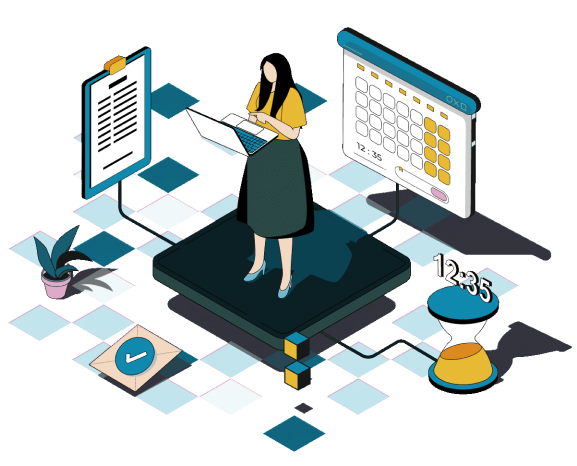The Best Quote System Anywhere!
Manage Your WHOLE Business!
Details About All of Our Features and Tools
Powerful, self-serve product and growth analytics to help you convert, engage, and retain more users. Trusted by over 4,000 organizations.
Workflow Manager
Our comprehensive Workflow Manager provides your customer service department an all-in-one business tool for managing jobs in progress. Fully customizable to meet your businesses requirements.
Appointment Scheduling
The appointment scheduler is your powerful tool for managing company wide sales schedules, installs, repair appointments, and more, empowering you to efficiently organize your tasks. Staff members can access the links at the bottom of their next appointment to access directions, print or view an install sheet, and start a new quote for easy access.
Contacts Manager
Import existing contacts list; easily add new customers, and contacts, all customers are automatically added from quote.
Creating New Quotes
This is the heart of the Windoware Pro system and it's the best at doing it's job anywhere.
Quote Editing Tools & Additional Features
Manage all your past quotes from one location.
Sales Leger
All new orders shown here allow for management of per job product and labor per employee costs.
Opportunity Pipeline
All quotes generated through our system will automatically show here, providing the ability to record all customer follow up info and automatically schedule follow-up reminders.
Quickbooks Export
Users of QuickBooks Online can export all quotes from our system with just a couple of clicks.
Manage Your Products
The Products Manager is where all manufacturer's products are listed allowing for product's cost factors and markups to be recorded.
Manage Employees
Assign employees unique user logins for access control within the system.
Account Settings
Here is where a lot of great features can all be set.
Saved Documents
A location to store important info that installers and sales staff need to access. Access can be restricted here also.
Business Reports
One of our newest features is the reporting section. Numerous reports will soon be available to help direct and manage your business.
Fabricator Solution
If you are a fabricator who's looking for the ideal end-to-end solution where all your customers can simply click one button to send the order directly into your system, then look no further. Give us a call to chat about our newest product solution.
 Sales@WindowwarePro.com
Sales@WindowwarePro.com

 Generate an unlimited number of comparison quotes
Generate an unlimited number of comparison quotes